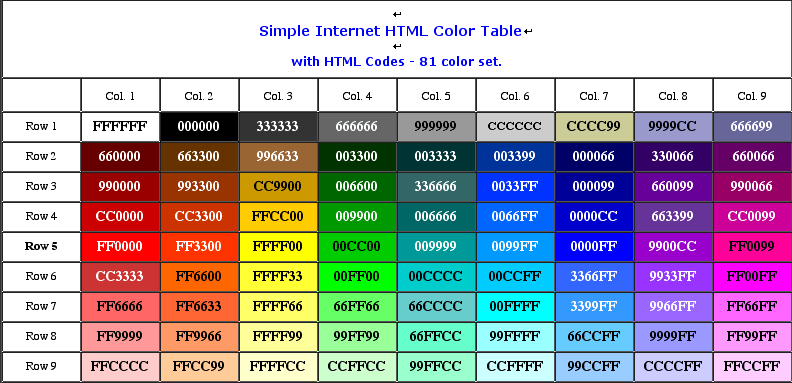Find what CMS Platform or Framework a Website
Web Tools to detect CMS
There are lots of CMS like WordPress, Joomla, Drupal, Sharepoint
etc, Finding out which CMS a specific website is using becomes easier
with these online tools. These tools scan the source code, analyzes the framework and finally shows the results. The result include the CMS used by a website, scripts installed and other details useful for a programmer.
Here’s the list of top sites that offer CMS trace function
1. CMS Detector
Online Webtools has got a very nice CMS detector application which can be used just to find out the Content Management System used by a website or Framework used by a site.2. Builtwith (Most Popular and Effective)
Builtwith is a very powerful tool to determine a site framework. Builtwith goes deep and throws you the more in-depth detail of a website including Server information, Content Management System, Framework, Advertising used, Analytics and tracking, Javascript libraries, Audio/Video media, Widgets used, Content Delivery Network, Aggregation Functionality, Document Information and Encoding type.3. W3Techs (Popular and Highly Effective)
W3Techs gives the complete detail of a website. The details include Website background, Content Management System, Server side programming languages, Client side programming languages, Javascript library, Mark-up language, Character Encoding, Image file formats, Site elements, SSL Certificate authorities, Social Widgets, Web server, Traffic Analysis tools, Advertising network, Domain, Language and Technology Score. The tool gives ultimate in-depth data of a website which is extremely useful for a programmer.This tools is also available as Browser Extensions for Chrome and Firefox
Install W3TECHS for Firefox | W3TECHS for Chrome